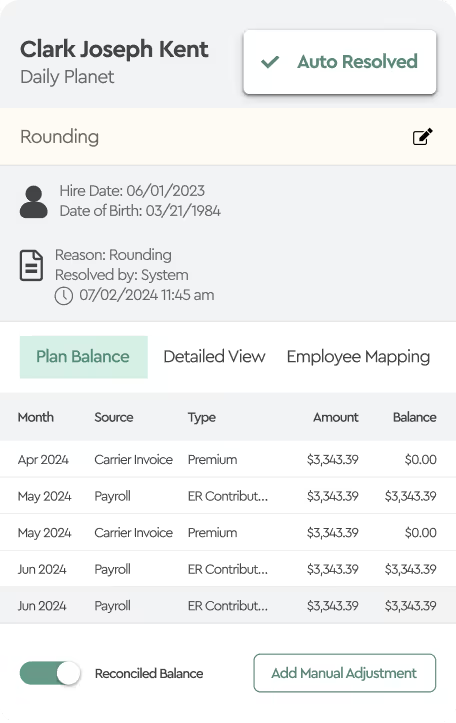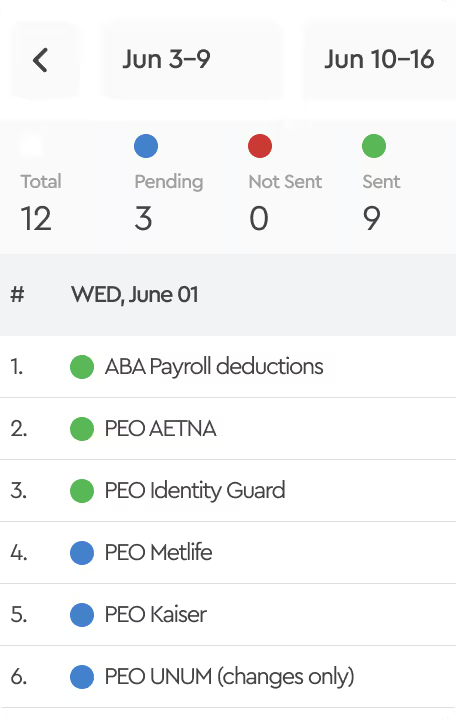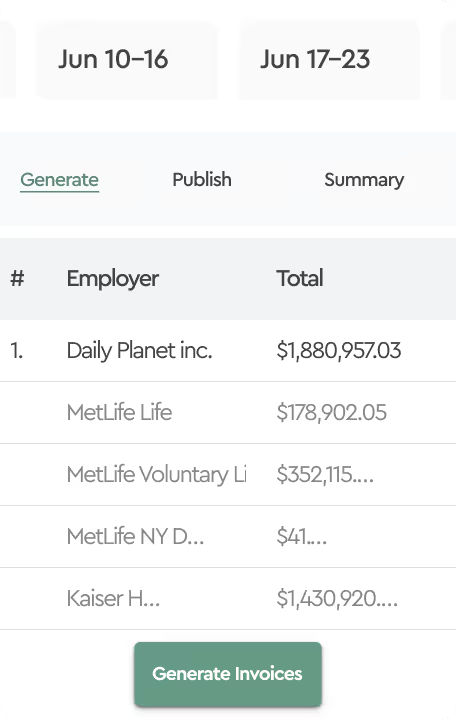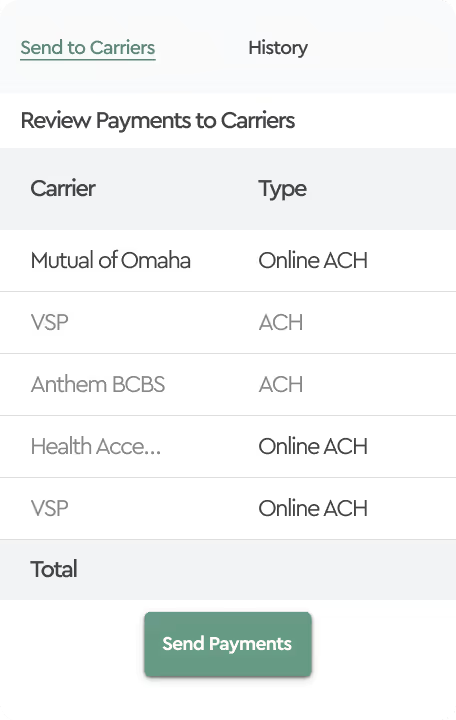August 19, 2024
August 2024 Update
Activity Log: A Complete Record of Every Action
We’ve introduced the Activity Log—a feature designed to track every action performed within the Benefits Reconciliation Module. This running register provides an activity log at every level.
1. General Activity Report:
Accessed through the Invoice List View under the Reports Menu, this report offers an overview of activities across the entire Benefits Reconciliation application.
2.Invoice-Level Activity Report:
This report is found in the bottom Reports section after selecting an invoice. It lists all activities associated with the selected invoice, giving you a clear view of each step taken.
3.Employee-Level Activity Report:
Track activity associated to a specific employee. Access it by selecting an employee in the Employee List view, then clicking on the Audit Log tab in the Employee Details Panel.
Enhanced Employee Detailed View: Now with Paycheck Data
We’ve updated the Employee Detailed View Panel to provide more insight. In addition to information from Carrier Invoices and Enrollment data, the panel now displays individual paycheck dates and associated deduction amounts.

Introducing the Source Report
The new Source Report feature, accessible at the bottom of the Invoice View through the Reports Menu, allows you to download source data as seen by our Benefits Reconciliation Platform. Choose from:
- All Data
- Enrollment Data
- Payroll Data
- Carrier Bills
- Company Employees