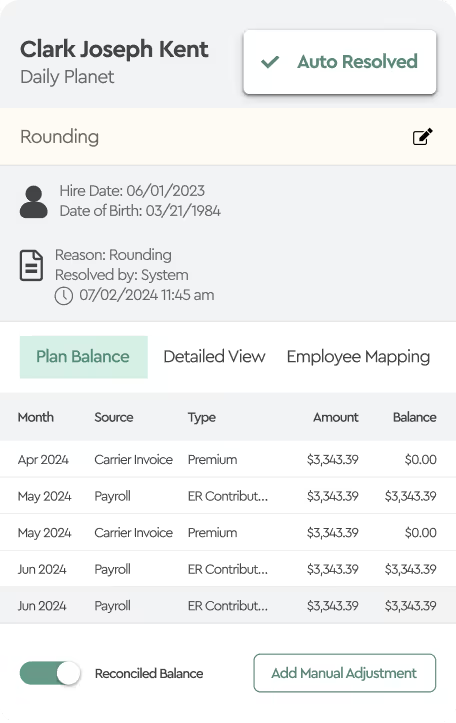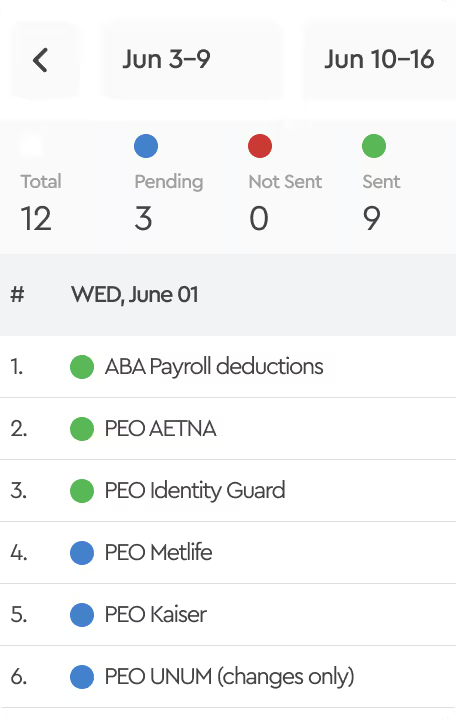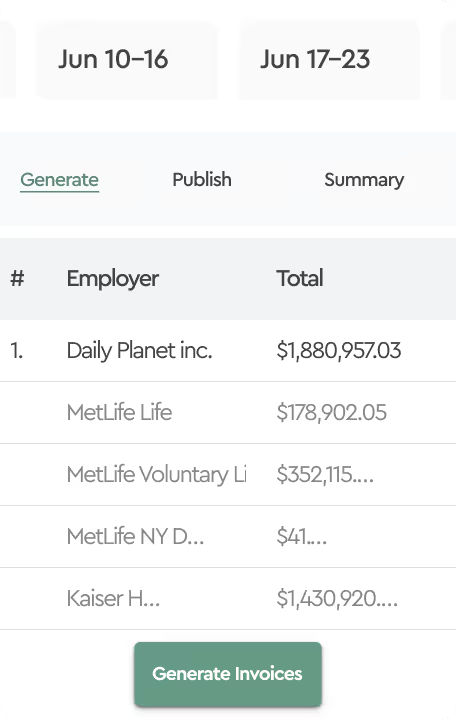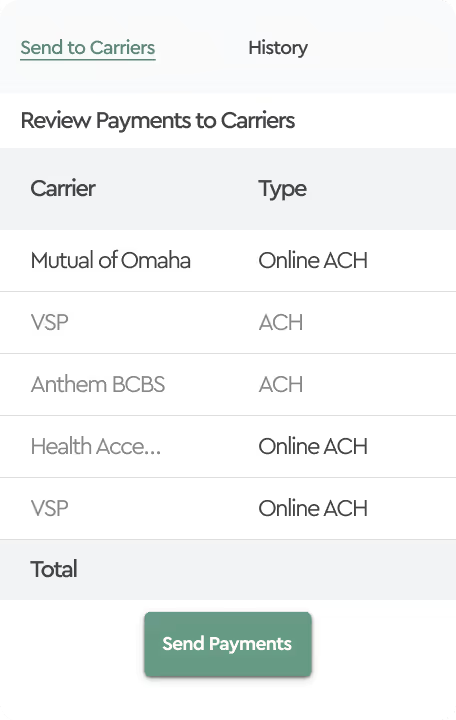November 21, 2024
November 2024 Updates
This month, Tabulera is introducing several small updates to enhance your experience with the Benefits Reconciliation Module.
Count of "In Progress" Items
We’ve introduced a count of items marked as "In Progress" to the chart. Now, whenever you mark an issue as "In Progress," the total number of these items will display alongside the count of resolved records at the top of the page, giving you a quick overview of your progress.

Note Column Search Functionality
You can now filter the Notes column by typing keywords directly into the search box. Currently, this functionality works only for notes you’ve added manually, not system-generated ones. Enhancements are already underway, and this feature will be upgraded in Q1 2025.

How to Use It:
- Open the invoice you need.
- Scroll down and click Columns.
- Add the Notes column.
- Once the column appears, type your keywords into the Search box.
Multi-Month Invoice Refresh
We’ve added the ability to refresh invoices across multiple months, streamlining your process.

How to Use It:
- Go to the main screen where all invoices are listed.
- Click on the Mass Actions button at the bottom of the screen.
- Select Mass Refresh, choose the invoices you need, and locate the small calendar icon next to the Generate button at the bottom right.
- Click the calendar icon to select your desired period, click Apply, and then hit Generate.
Color-Coding Employee Line Items
You can now color-code employee line items for easier visual identification.

How to Use It:
- Select an employee.
- In the slide-out Employee Details view, locate the Header section.
- Click the circle icon and choose a color to assign.