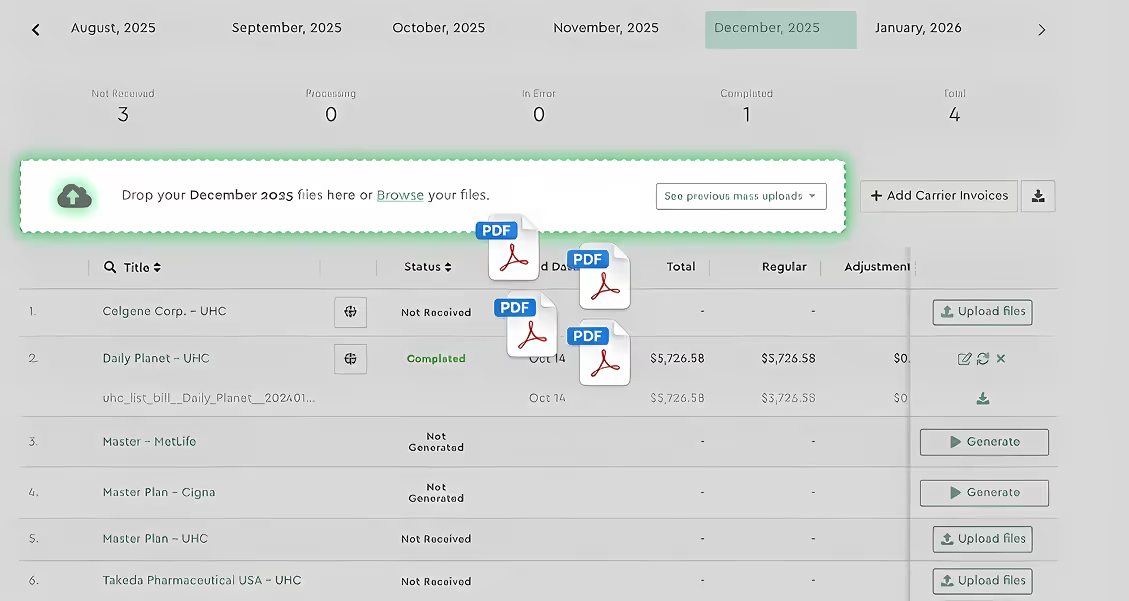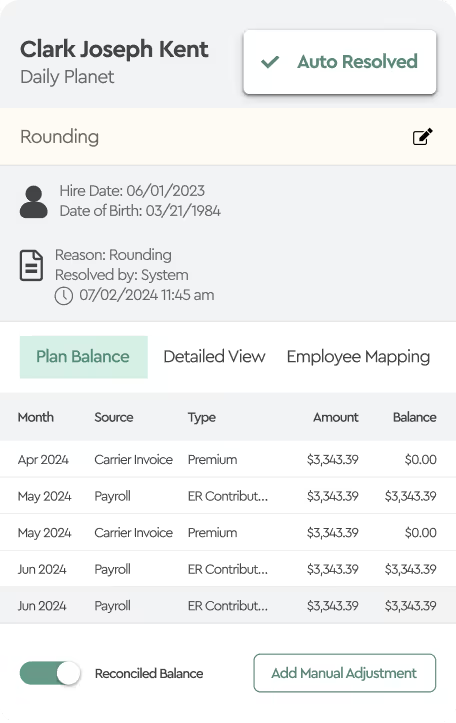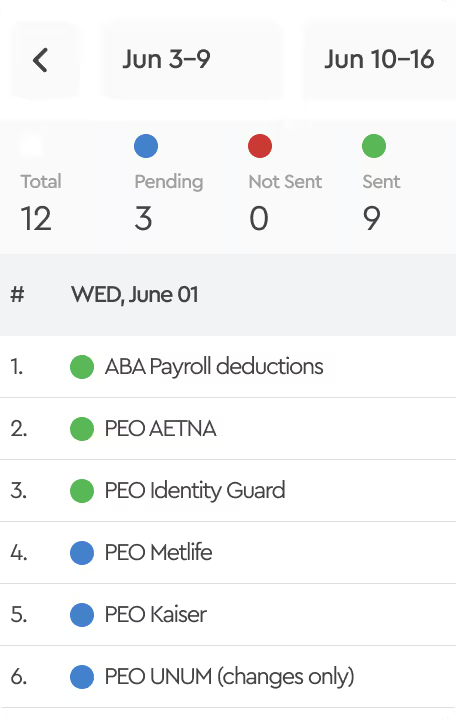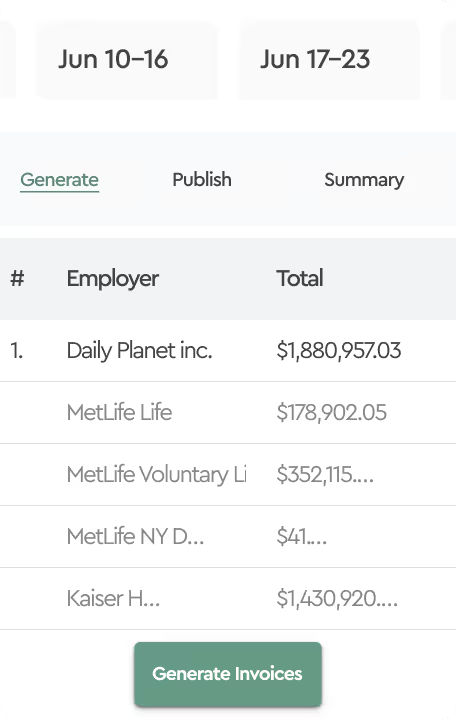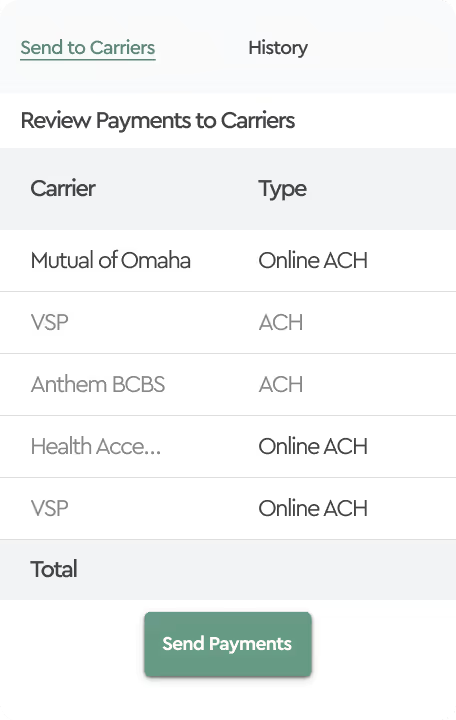October 13, 2025
Faster Monthly File Uploads for Large Invoice Batches
We’ve just released a new update that makes monthly file uploads much faster - especially for PEOs, HR Outsourcers, and clients reconciling hundreds of invoices each month.
Mass Upload
With the new drag-and-drop upload, you can now simply drop all your monthly invoice files into the platform at once. Tabulera automatically detects and assigns each file to the correct invoice. Previously, you had to upload each file manually, which could take significant time for clients handling large volumes.
How to use the feature:
- Go to Sources Menu → Carrier Invoices
- Select all the files for that period
- Drag them over the Invoice Drop Zone
- Alternatively, click the Browse button in the drop zone and select the files from your computer
- Once all files are added, click Process
That’s it - your files will be automatically distributed and assigned.